Map Component
Display interactive maps with custom markers and popups
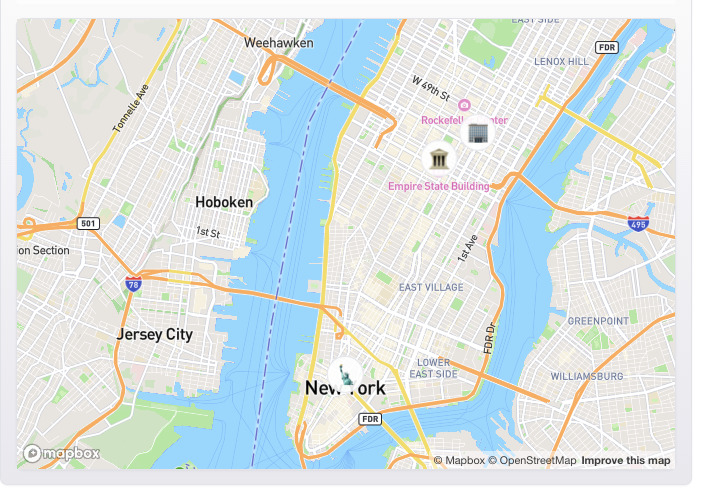
Overview
The Map component creates an interactive map interface using Mapbox, supporting custom markers, popups, and view controls. It's perfect for displaying location-based data, routes, or geographic information.
Usage
To use the Map component in your tool handler, follow these steps:
- Import the
MapUIBuilderandDainResponsefrom the@dainprotocol/utilspackage:
import { MapUIBuilder, DainResponse } from "@dainprotocol/utils";
- Create a MapUIBuilder instance and configure it:
const mapUI = new MapUIBuilder()
.setInitialView(40.7128, -74.0060, 11) // Mandatory: lat, lng, zoom
.addMarker({ // Optional
latitude: 40.7128,
longitude: -74.0060,
text: "🗽",
title: "New York City",
description: "The Big Apple"
})
.setMapStyle("mapbox://styles/mapbox/streets-v12") // Optional
.setZoomRange(9, 18) // Optional: min, max zoom
.build();
- Return the MapUIBuilder instance in a DainResponse object:
return new DainResponse({
text: "Generated map view",
data: { /* Your data */ },
ui: mapUI
});
Configuration
Mandatory Props
- initialView: Object containing:
- latitude (number): Initial center latitude
- longitude (number): Initial center longitude
- zoom (number): Initial zoom level
Optional Props
- markers (MapMarker[]): Array of map markers
- mapStyle (string): Mapbox style URL
- maxZoom (number): Maximum zoom level
- minZoom (number): Minimum zoom level
MapMarker Interface
Each marker is defined using this interface:
interface MapMarker {
latitude: number; // Mandatory: marker latitude
longitude: number; // Mandatory: marker longitude
text: string; // Mandatory: emoji or text for marker
title?: string; // Optional: popup title
description?: string; // Optional: popup description
}
Actions
The Map component supports marker click actions:
mapUI.onMarkerClick({
tool: "locationViewer",
params: {
// Predefined parameters
source: "map"
},
paramSchema: {
source: { type: "string" }
}
});
Action Arguments
- tool (string): The name of the tool to be called when a marker is clicked
- params (object): Pre-defined parameters that will be included with the action:
- These values are set at build time
- Will be passed to the tool when a marker is clicked
Examples
Basic Location Map
const basicMap = new MapUIBuilder()
.setInitialView(51.5074, -0.1278, 13)
.addMarker({
latitude: 51.5074,
longitude: -0.1278,
text: "📍",
title: "London",
description: "Capital of England"
})
.build();
return new DainResponse({
text: "London Map",
data: {},
ui: basicMap
});
Multiple Points of Interest
const poiMap = new MapUIBuilder()
.setInitialView(48.8566, 2.3522, 12)
.setMapStyle("mapbox://styles/mapbox/light-v11")
.setZoomRange(10, 16)
.addMarkers([
{
latitude: 48.8584,
longitude: 2.2945,
text: "🗼",
title: "Eiffel Tower"
},
{
latitude: 48.8606,
longitude: 2.3376,
text: "🏛️",
title: "Louvre Museum"
}
])
.onMarkerClick({
tool: "poiViewer",
params: {
city: "paris"
}
})
.build();
return new DainResponse({
text: "Paris Attractions",
data: {},
ui: poiMap
});
Interactive Store Locations
const storeMap = new MapUIBuilder()
.setInitialView(34.0522, -118.2437, 10)
.setMapStyle("mapbox://styles/mapbox/streets-v12")
.setZoomRange(8, 18)
.addMarkers(storeLocations.map(store => ({
latitude: store.lat,
longitude: store.lng,
text: "🏪",
title: store.name,
description: `Open: ${store.hours}`
})))
.onMarkerClick({
tool: "storeDetails",
params: {
view: "full"
}
})
.build();
return new DainResponse({
text: "Store Locations",
data: {},
ui: storeMap
});